Hi everyone, I’m working with tvm-v0.10.0/apps/microtvm/cmsisnn:
When I ran run_demo.sh, I got an Error:
“stack setup failed: failed to allocate stack memory”
I guess there are something wrong with arm FVP simulation environment, because I am sure that the arm executable file “demo” is generated successfully.
My tvm version is 0.10.0, Ubuntu version is 18.04 (WSL).
I’ve installed all the dependency that is mentioned in cmsisnn/README.md, including:
Prerequisites
-------------
If the demo is not run in the ci_cpu Docker container, then you will need the following:
- Software required to build and run the demo (These can all be installed by running
tvm/docker/install/ubuntu_install_ethosu_driver_stack.sh.)
- [Fixed Virtual Platform (FVP) based on Arm(R) Corstone(TM)-300 software](https://developer.arm.com/tools-and-software/open-source-software/arm-platforms-software/arm-ecosystem-fvps)
- [cmake 3.19.5](https://github.com/Kitware/CMake/releases/)
- [GCC toolchain from Arm(R)](https://developer.arm.com/-/media/Files/downloads/gnu-rm/10-2020q4/gcc-arm-none-eabi-10-2020-q4-major-x86_64-linux.tar.bz2)
- [Arm(R) Ethos(TM)-U NPU driver stack](https://review.mlplatform.org)
- [CMSIS](https://github.com/ARM-software/CMSIS_5)
I try to remove the FVP and install it again, still got the Error.
Any advice will be helpful.
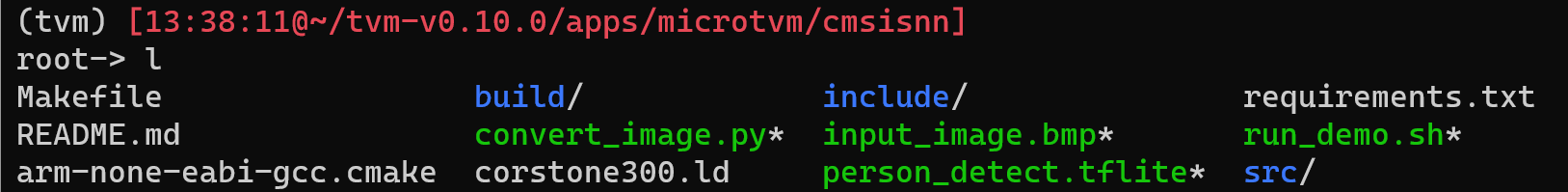
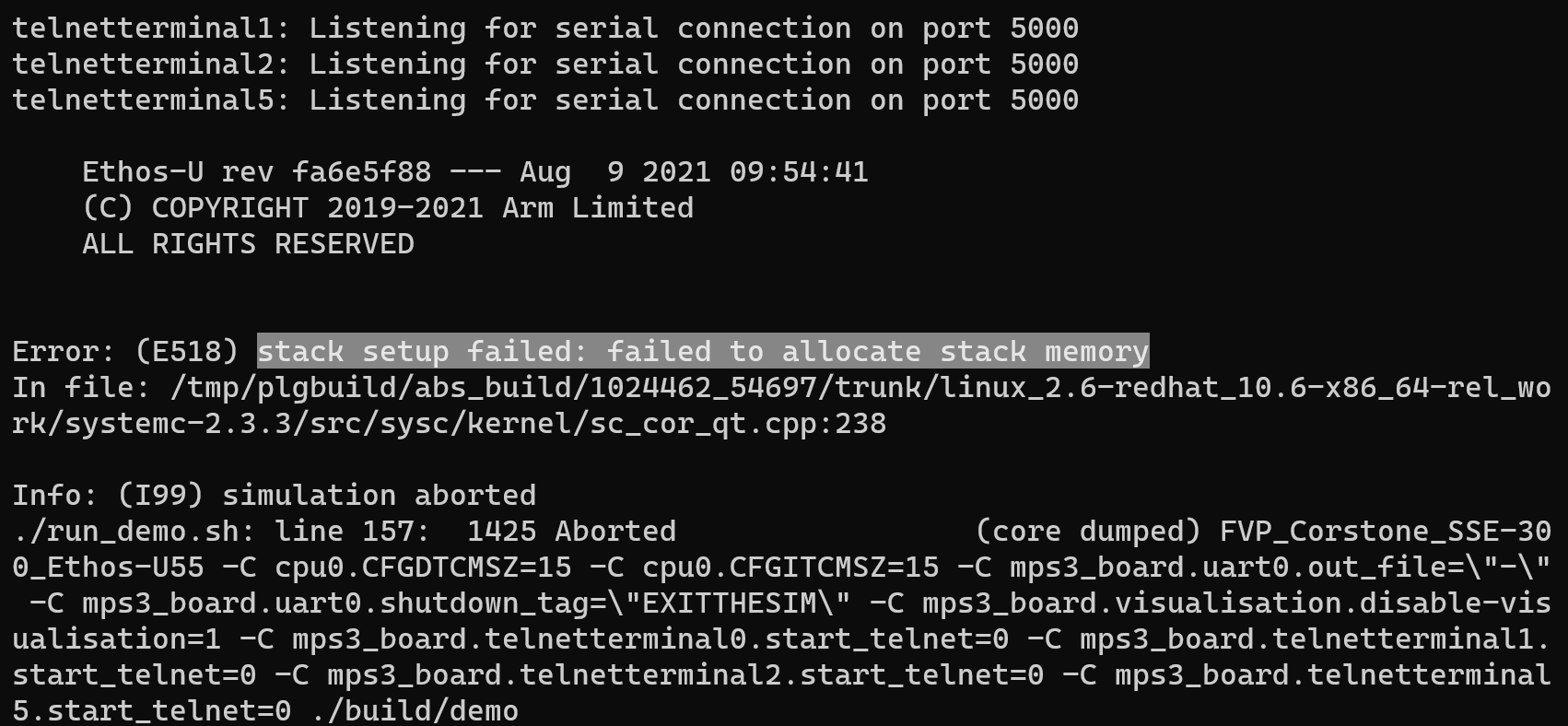
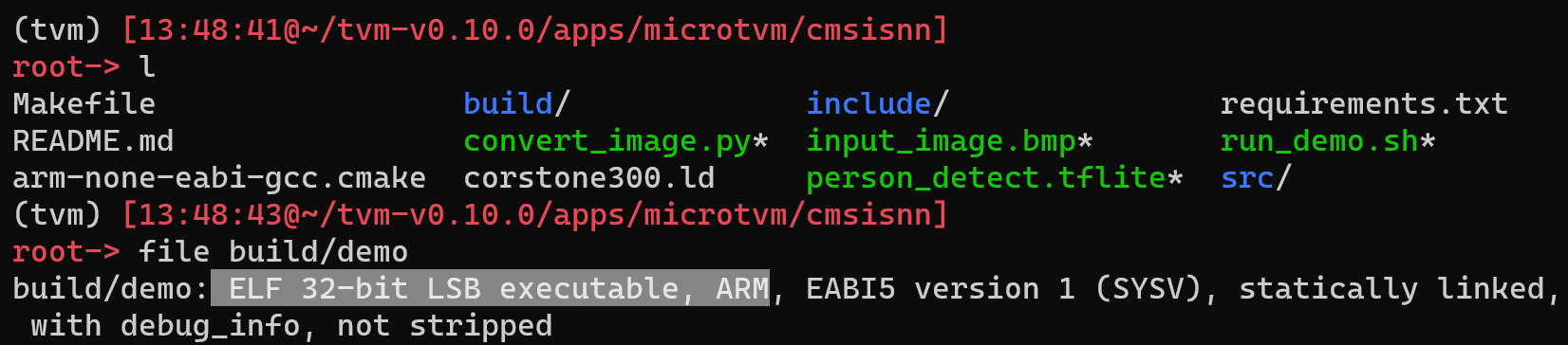
 , thanks for you reply anyway.
, thanks for you reply anyway.