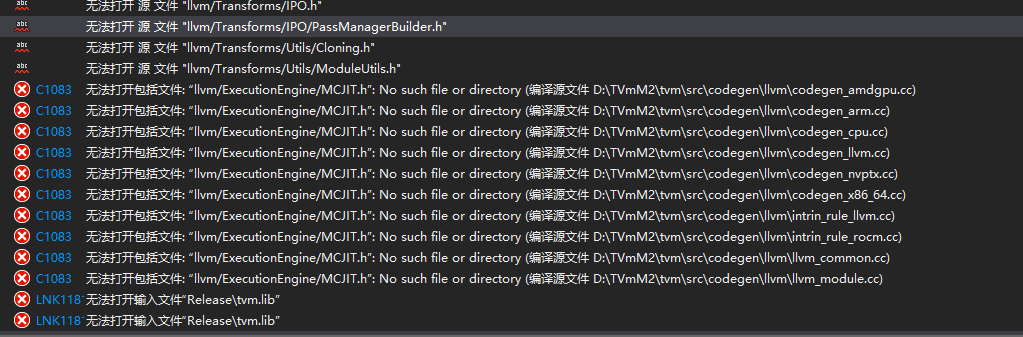I have build llvm from source code .
then, with llvm-config on:
D:\TVmM2\tvm\build>cmake -G “Visual Studio 14 2015 Win64” -DCMAKE_BUILD_TYPE=Release -DCMAKE_CONFIGURATION_TYPES=“Release” …
– Selecting Windows SDK version to target Windows 10.0.17763.
– The C compiler identification is MSVC 19.0.24215.1
– The CXX compiler identification is MSVC 19.0.24215.1
– Check for working C compiler: C:/Program Files (x86)/Microsoft Visual Studio 14.0/VC/bin/x86_amd64/cl.exe
– Check for working C compiler: C:/Program Files (x86)/Microsoft Visual Studio 14.0/VC/bin/x86_amd64/cl.exe – works
– Detecting C compiler ABI info
– Detecting C compiler ABI info - done
– Detecting C compile features
– Detecting C compile features - done
– Check for working CXX compiler: C:/Program Files (x86)/Microsoft Visual Studio 14.0/VC/bin/x86_amd64/cl.exe
– Check for working CXX compiler: C:/Program Files (x86)/Microsoft Visual Studio 14.0/VC/bin/x86_amd64/cl.exe – works
– Detecting CXX compiler ABI info
– Detecting CXX compiler ABI info - done
– Detecting CXX compile features
– Detecting CXX compile features - done
– Build with RPC support…
– Build with Graph runtime support…
– VTA build is skipped in Windows…
– Use llvm-config=D:/LLVM_SOURCE/build/Release/bin/llvm-config.exe
– D:\LLVM_SOURCE\build\Release\include
– Found LLVM_INCLUDE_DIRS=D:\LLVM_SOURCE\build\Release\include
– Found LLVM_DEFINITIONS= -D_CRT_SECURE_NO_DEPRECATE -D_CRT_SECURE_NO_WARNINGS -D_CRT_NONSTDC_NO_DEPRECATE -D_CRT_NONSTDC_NO_WARNINGS -D_SCL_SECURE_NO_DEPRECATE -D_SCL_SECURE_NO_WARNINGS -DUNICODE -D_UNICODE -D__STDC_CONSTANT_MACROS -D__STDC_FORMAT_MACROS -D__STDC_LIMIT_MACROS
– Found TVM_LLVM_VERSION=60
– Build with LLVM
– Set TVM_LLVM_VERSION=60
– Build with contrib.sort
– Build with contrib.hybriddump
– Configuring done
– Generating done
CMake Warning:
_ Manually-specified variables were not used by the project:_
_ CMAKE_BUILD_TYPE_
– Build files have been written to: D:/TVmM2/tvm/build
When I build the ALL_BUILD, here comes the erors:
And I still do not understand the lines in the installation toturial listed bellow:
In order to build with LLVM in windows, you will need to build LLVM from source. You need to run build the nnvm by running the same script under the nnvm folder.