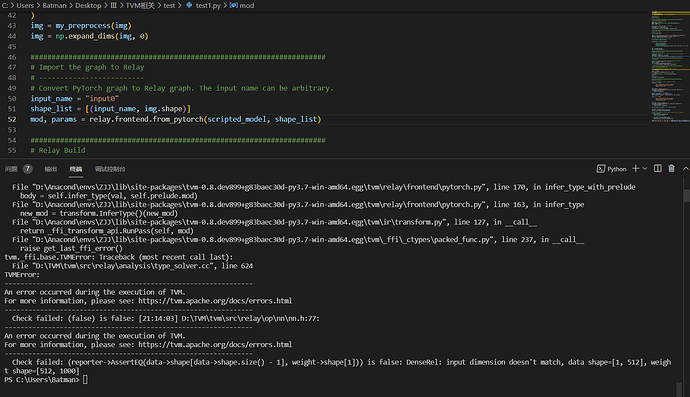Do you have a script to recreate?
I got the same error with torch v1.9.1. I downgraded it to v1.8.0 and it works.
Sorry, I’m a novice, I can’t quite understand what you mean
Thank you very much,I’ll give it a try。
If you share the python file you ran I can try to recreate it.
Excuse me, have you solved this problem? How to solve it?
Excuse me, have you solved this problem?
If people are suffering from this problem, please send a script/code to recreate it. It should be easy to solve.
I’m sorry that I didn’t reply you in time because there are too many courses recently Here’s the code: import tvm
from tvm import relay
import numpy as np
from tvm.contrib.download import download_testdata
PyTorch imports
import torch
import torchvision
######################################################################
Load a pretrained PyTorch model
-------------------------------
model_name = “resnet18”
model = getattr(torchvision.models, model_name)(pretrained=True)
model = model.eval()
We grab the TorchScripted model via tracing
input_shape = [1, 3, 224, 224]
input_data = torch.randn(input_shape)
scripted_model = torch.jit.trace(model, input_data).eval()
######################################################################
Load a test image
-----------------
Classic cat example!
from PIL import Image
import PIL
img_url = “https://github.com/dmlc/mxnet.js/blob/main/data/cat.png?raw=true”
img_path = “C:\Users\Batman\Desktop\Ⅲ\CV\cat.png” #download_testdata(img_url, “cat.png”, module=“data”)
img = Image.open(img_path).resize((224, 224))
Preprocess the image and convert to tensor
from torchvision import transforms
my_preprocess = transforms.Compose(
[
transforms.Resize(256),
transforms.CenterCrop(224),
transforms.ToTensor(),
transforms.Normalize(mean=[0.485, 0.456, 0.406], std=[0.229, 0.224, 0.225]),
]
)
img = np.array(img)
print(np.array(img[:,:,0:3]).shape)
img = Image.fromarray(img[:,:,0:3])
img = my_preprocess(img)
img = np.expand_dims(img, 0)
######################################################################
Import the graph to Relay
-------------------------
Convert PyTorch graph to Relay graph. The input name can be arbitrary.
input_name = “input0”
shape_list = [(input_name, img.shape)]
mod, params = relay.frontend.from_pytorch(scripted_model, shape_list)
######################################################################
Relay Build
-----------
Compile the graph to llvm target with given input specification.
target = tvm.target.Target(“llvm”, host=“llvm”)
dev = tvm.cpu(0)
with tvm.transform.PassContext(opt_level=3):
lib = relay.build(mod, target=target, params=params)
######################################################################
Execute the portable graph on TVM
---------------------------------
Now we can try deploying the compiled model on target.
from tvm.contrib import graph_executor
dtype = “float32”
m = graph_executor.GraphModule(lib"default")
Set inputs
m.set_input(input_name, tvm.nd.array(img.astype(dtype)))
Execute
m.run()
Get outputs
tvm_output = m.get_output(0)
print(tvm_output.shape)
#####################################################################
Look up synset name
-------------------
Look up prediction top 1 index in 1000 class synset.
synset_url = “”.join(
[
"https://raw.githubusercontent.com/Cadene/",
"pretrained-models.pytorch/master/data/",
"imagenet_synsets.txt",
]
)
synset_name = “imagenet_synsets.txt”
synset_path = download_testdata(synset_url, synset_name, module=“data”)
with open(synset_path) as f:
synsets = f.readlines()
synsets = [x.strip() for x in synsets]
splits = [line.split(" ") for line in synsets]
key_to_classname = {spl[0]: " ".join(spl[1:]) for spl in splits}
class_url = “”.join(
[
"https://raw.githubusercontent.com/Cadene/",
"pretrained-models.pytorch/master/data/",
"imagenet_classes.txt",
]
)
class_name = “imagenet_classes.txt”
class_path = download_testdata(class_url, class_name, module=“data”)
with open(class_path) as f:
class_id_to_key = f.readlines()
class_id_to_key = [x.strip() for x in class_id_to_key]
Get top-1 result for TVM
top1_tvm = np.argmax(np.array(tvm_output))
tvm_class_key = class_id_to_key[top1_tvm]
Convert input to PyTorch variable and get PyTorch result for comparison
with torch.no_grad():
torch_img = torch.from_numpy(img)
output = model(torch_img)
# Get top-1 result for PyTorch
top1_torch = np.argmax(output.numpy())
torch_class_key = class_id_to_key[top1_torch]
print(“Relay top-1 id: {}, class name: {}”.format(top1_tvm, key_to_classname[tvm_class_key]))
print(“Torch top-1 id: {}, class name: {}”.format(top1_torch, key_to_classname[torch_class_key]))
Not yet, but I run the same code successfully in Ubuntu
Not yet, but it worked in Ubuntu16.04
I was not able to reproduce the error. I am using torch 1.9.0.post2. Do you still have an issue?
I got an error running on torch1.9.0
I was able to run successfully on torch1.8.0, but reported a new error "RuntimeError: LLVM version is not available, please check if you build with LLVM ", maybe there is a problem with TVM and LLVM on Windows, I am ready to give up and use Ubuntu in the future. There are too many bugs running TVM on Windows
Oh you were using windows this whole time???
Yeah I think it might be a little tricky, it has the least amount of testing and use I believe.
Yeah,I think maybe I should quit the road of windows now