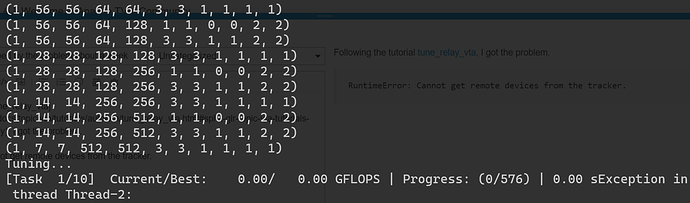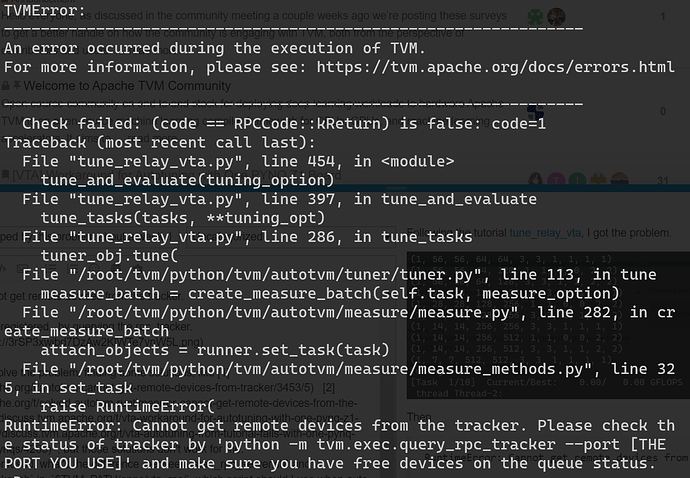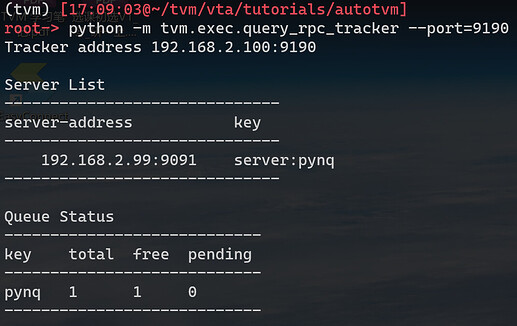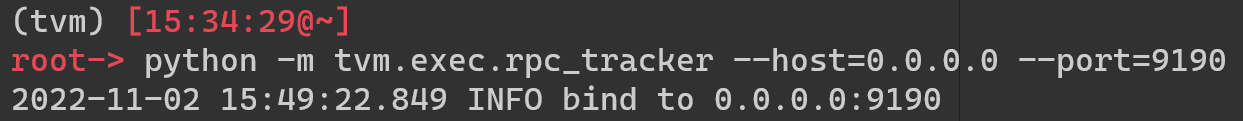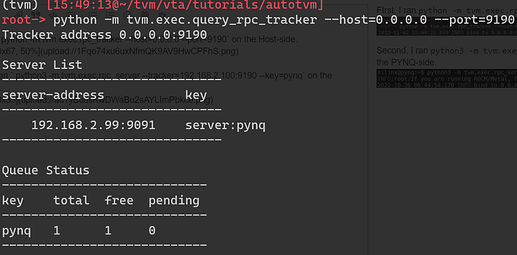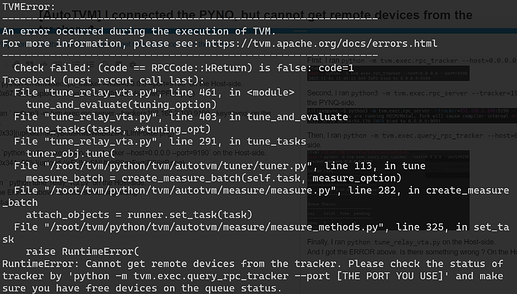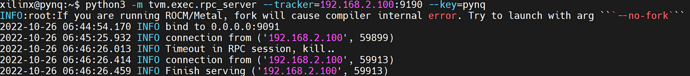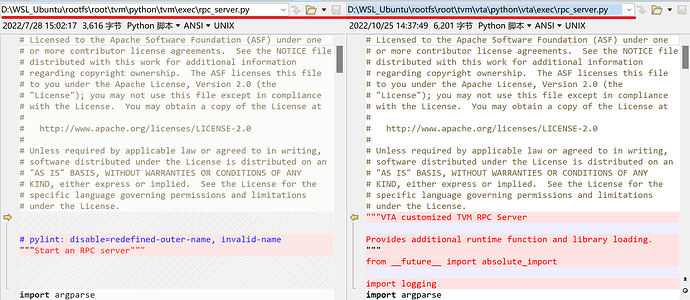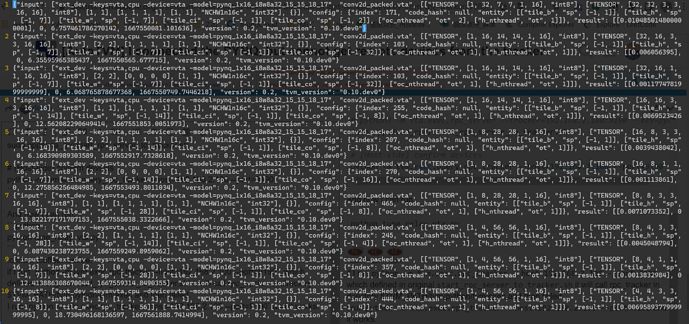Going through the tutorial tune_relay_vta, I got the problem when trying to autotune the CNN on PYNQ.
Then I got an ERROR:
RuntimeError: Cannot get remote devices from the tracker.
I can confirm the pynq is registered, by querying the rpc_tracker.
I spent several days to search the problem, finding some solutions, like
[AutoTVM] Cannot get remote devices from tracker
[SOLVED] [AutoTVM] RuntimeError: Cannot get remote devices from the tracker
[VTA] Workaround for Autotuning with One PYNQ Z1 Board
VTA autotuning from tutorial fails with one PYNQ, but succeeds with two PYNQs ,
but those solutions don’t work for me at all.
By the way, I was also confused, what’s the difference between start_rpc_server.sh and start_rpc_server_to_tracker.sh in $TVM_PATH/apps/vta_rpc/, which script should I use when auto-tuning, or I just need to run python -m tvm.exec.rpc_server --tracker=[HOST_IP]:9190 --key=pynq? (I tried all of them)
I fell so helpless and don’t know what to do.
Any help will be appreciated.