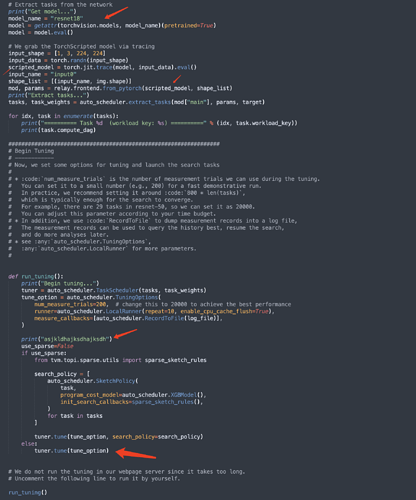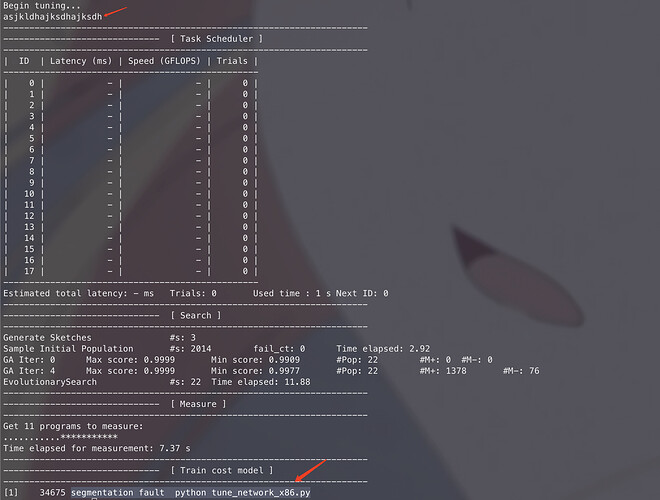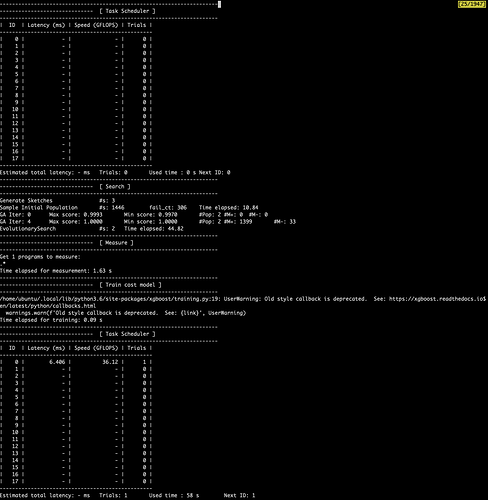Hi Comaniac, below is my complete script. I have removed log_file but it stil doesn’t work.
import numpy as np
import tvm
from tvm import relay, auto_scheduler
from tvm.relay import data_dep_optimization as ddo
import tvm.relay.testing
from tvm.contrib import graph_executor
from tvm.contrib.download import download_testdata
import torch
import torchvision
from PIL import Image
img_url = "https://github.com/dmlc/mxnet.js/blob/main/data/cat.png?raw=true"
img_path = download_testdata(img_url, "cat.png", module="data")
img = Image.open(img_path).resize((224, 224))
# Preprocess the image and convert to tensor
from torchvision import transforms
my_preprocess = transforms.Compose(
[
transforms.Resize(256),
transforms.CenterCrop(224),
transforms.ToTensor(),
transforms.Normalize(mean=[0.485, 0.456, 0.406], std=[0.229, 0.224, 0.225]),
]
)
img = my_preprocess(img)
img = np.expand_dims(img, 0)
use_sparse = False
target = tvm.target.Target("llvm", host="llvm")
dtype = "float32"
log_file = "demo-torch-resnet18.json"
# Extract tasks from the network
print("Get model...")
model_name = "resnet18"
model = getattr(torchvision.models, model_name)(pretrained=True)
model = model.eval()
# We grab the TorchScripted model via tracing
input_shape = [1, 3, 224, 224]
input_data = torch.randn(input_shape)
scripted_model = torch.jit.trace(model, input_data).eval()
input_name = "input0"
print(input_data.shape)
print(img.shape)
#shape_list = [(input_name, img.shape)]
shape_list = [(input_name, input_shape)]
mod, params = relay.frontend.from_pytorch(scripted_model, shape_list)
print("Extract tasks...")
tasks, task_weights = auto_scheduler.extract_tasks(mod["main"], params, target)
for idx, task in enumerate(tasks):
print("========== Task %d (workload key: %s) ==========" % (idx, task.workload_key))
print(task.compute_dag)
def run_tuning():
print("Begin tuning...")
tuner = auto_scheduler.TaskScheduler(tasks, task_weights)
tune_option = auto_scheduler.TuningOptions(
num_measure_trials=18, # change this to 20000 to achieve the best performance
runner=auto_scheduler.LocalRunner(repeat=10, enable_cpu_cache_flush=True),
measure_callbacks=[auto_scheduler.RecordToFile(log_file)],
)
print("asjkldhajksdhajksdh")
use_sparse=False
if use_sparse:
from tvm.topi.sparse.utils import sparse_sketch_rules
search_policy = [
auto_scheduler.SketchPolicy(
task,
program_cost_model=auto_scheduler.XGBModel(),
init_search_callbacks=sparse_sketch_rules(),
)
for task in tasks
]
tuner.tune(tune_option, search_policy=search_policy)
else:
tuner.tune(tune_option)
run_tuning()
# Compile with the history best
print("Compile...")
with auto_scheduler.ApplyHistoryBest(log_file):
with tvm.transform.PassContext(opt_level=3, config={"relay.backend.use_auto_scheduler": True}):
lib = relay.build(mod, target=target, params=params)
# Create graph executor
dev = tvm.device(str(target), 0)
module = graph_executor.GraphModule(lib["default"](dev))
data_tvm = tvm.nd.array((np.random.uniform(size=input_shape)).astype(dtype))
module.set_input("data", tvm.nd.array(img.astype(dtype)))
# Evaluate
print("Evaluate inference time cost...")
print(module.benchmark(dev, repeat=3, min_repeat_ms=500))
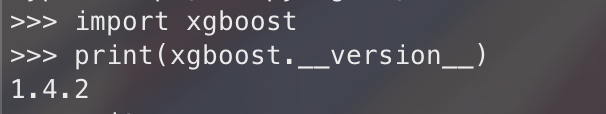 Any hints or helps will be appreciated sincerely!!! Thank you in advance!
Any hints or helps will be appreciated sincerely!!! Thank you in advance!